Web speed is very important today as it determines the number of visitors to your web site.
Like the previous post on How Amazon Would Lose $1.6 Billion If Their Website Slowed Down, this is the proof where you will lose half of web visitor if your website slow.
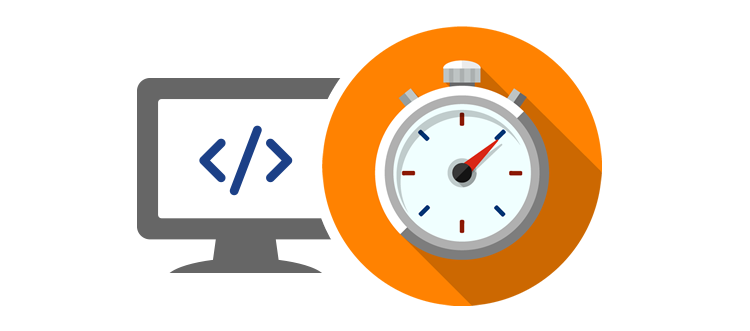
Not only that, your sales & conversions will be slow!
How to improve a web speed?
- Avoid landing page redirects – Redirects trigger an additional HTTP request-response cycle and delay page rendering. In the best case, each redirect will add a single roundtrip (HTTP request-response), and in the worst it may result in multiple additional roundtrips to perform the DNS lookup, TCP handshake, and TLS negotiation in addition to the additional HTTP request-response cycle. As a result, you should minimize use of redirects to improve site performance.
- Enable compression – All modern browsers support and automatically negotiate
gzipcompression for all HTTP requests. Enablinggzipcompression can reduce the size of the transferred response by up to 90%, which can significantly reduce the amount of time to download the resource, reduce data usage for the client, and improve the time to first render of your pages. - Improve server response time – Server response time measures how long it takes to load the necessary HTML to begin rendering the page from your server, subtracting out the network latency between Google and your server. There may be variance from one run to the next, but the differences should not be too large. In fact, highly variable server response time may indicate an underlying performance issue.
- Leverage browser caching – Fetching resources over the network is both slow and expensive: the download may require multiple roundtrips between the client and server, which delays processing and may block rendering of page content, and also incurs data costs for the visitor. All server responses should specify a caching policy to help the client determine if and when it can reuse a previously fetched response.
- Minify resources – Minification refers to the process of removing unnecessary or redundant data without affecting how the resource is processed by the browser – e.g. code comments and formatting, removing unused code, using shorter variable and function names, and so on.
- Optimize images – Images often account for most of the downloaded bytes on a page. As a result, optimizing images can often yield some of the largest byte savings and performance improvements: the fewer bytes the browser has to download, the less competition there is for the client’s bandwidth and the faster the browser can download and render content on the screen.
- Optimize CSS Delivery – Before the browser can render content it must process all the style and layout information for the current page. As a result, the browser will block rendering until external stylesheets are downloaded and processed, which may require multiple roundtrips and delay the time to first render.
- Prioritize visible content – If the amount of data required exceeds the initial congestion window (typically 14.6kB compressed), it will require additional round trips between your server and the user’s browser. For users on networks with high latencies such as mobile networks this can cause significant delays to page loading.
- Remove render-blocking JavaScript – Before the browser can render a page it has to build the DOM tree by parsing the HTML markup. During this process, whenever the parser encounters a script it has to stop and execute it before it can continue parsing the HTML. In the case of an external script the parser is also forced to wait for the resource to download, which may incur one or more network roundtrips and delay the time to first render of the page.
To learn more about these, click the link above. You will be redirect to Google Developers website.