This is how you can add your own custom content at Woocommerce My Account on Dashboard only.
First, make sure you use child-theme functions.php or my custom functions plugins by Space X-Chimp & paste these code:
// Add content at My Account Dashboard
add_action( 'woocommerce_account_dashboard', 'xhanxeli_dashboard_addition' );
function xhanxeli_dashboard_addition() {
echo '<p>YOUR CONTENT HERE...</p>';
}You can replace xhanxeli to your own value such as my_dashboard_addition and make sure you changes all the xhanxeli to your new value.
Place your custom content (shortcode, html code etc) after echo ‘

That’s all!
Share or bookmark this link for future updates.

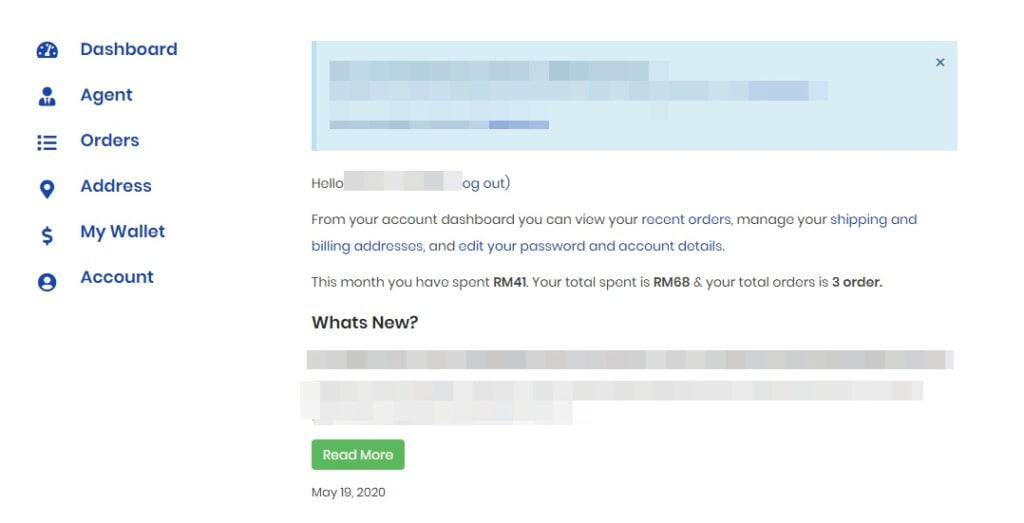

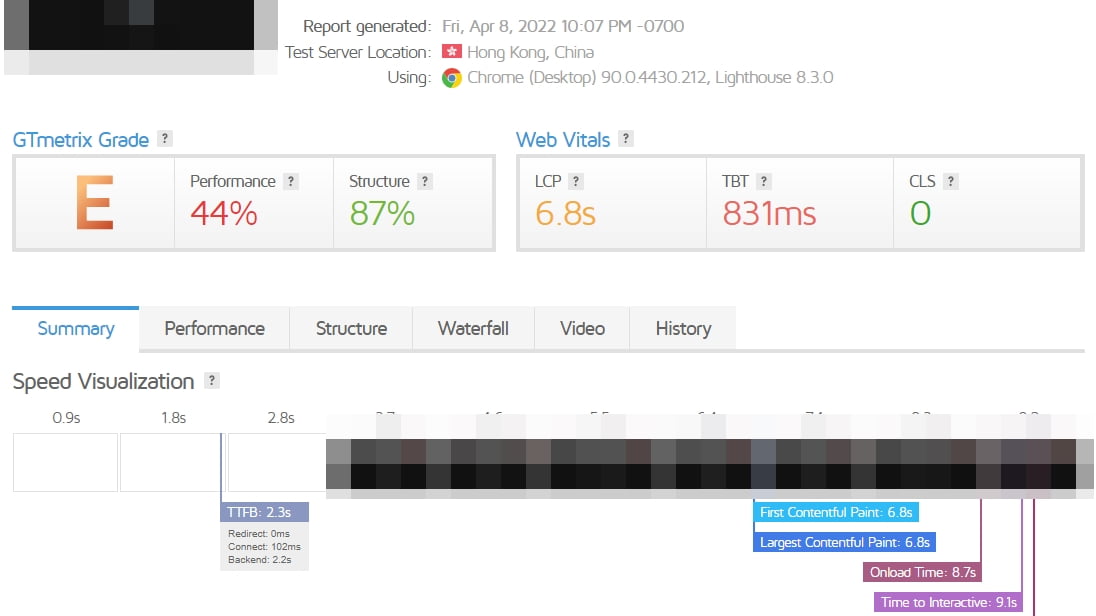

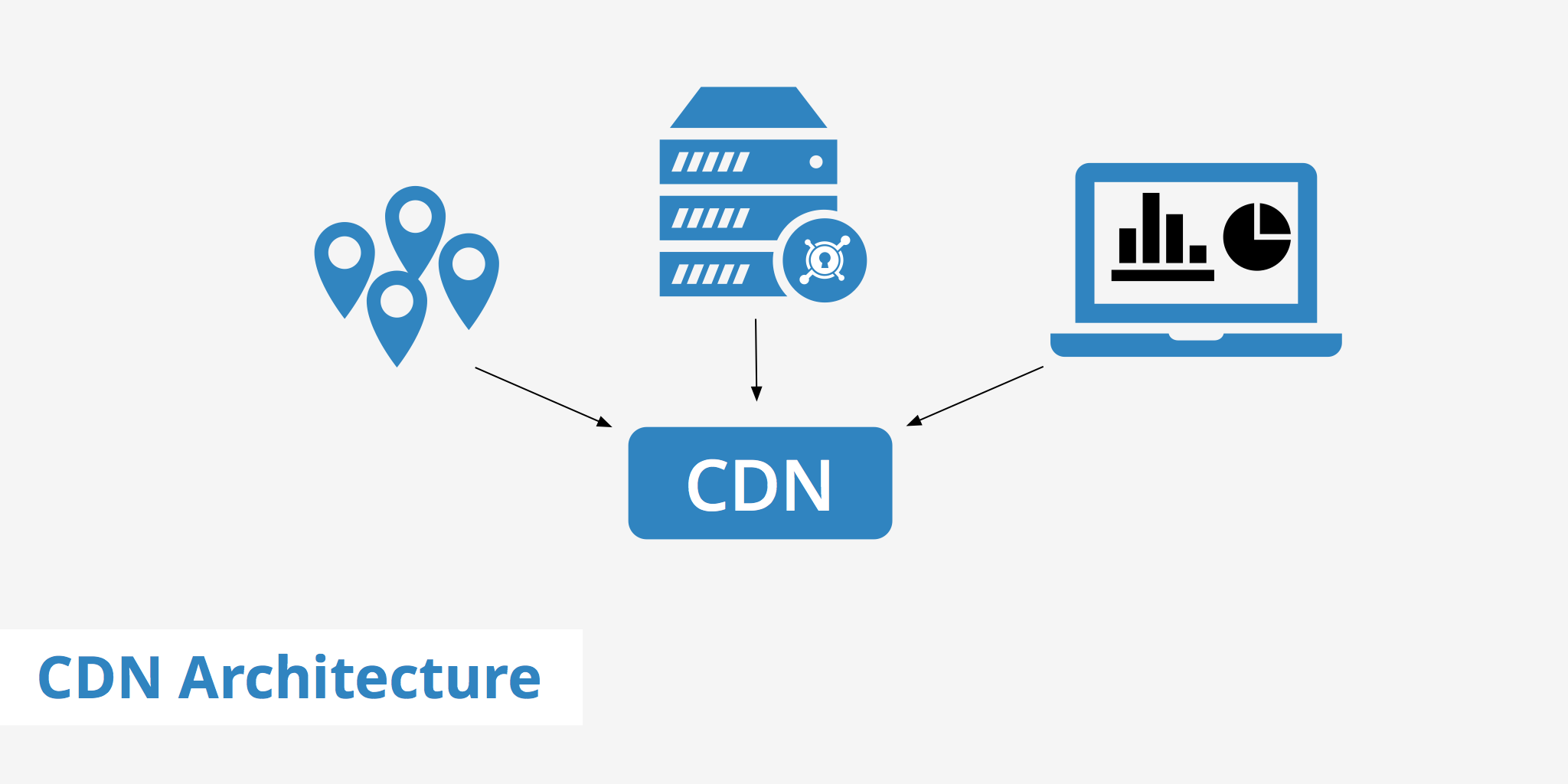
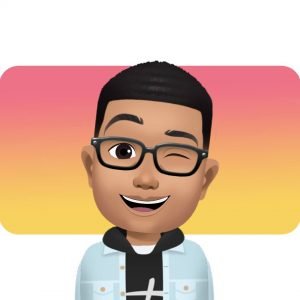










2 Responses
skincare set by kak ell x tersenarai dlm list yg awak share..maknanya produk kak ell ni selamat utk digunakn la yea
tak tersenarai tak bermaksud selamat.